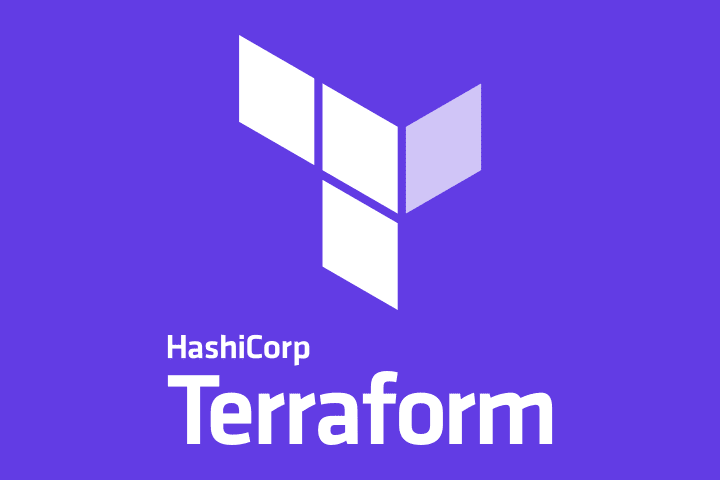Unless you’ve been living under a rock, you should be well aware of the recent trend in “serverless” architectures. If you’re not familiar with what that means, it basically means that we are breaking up our applications into small logical functions called “functions as a service.” Rather than running your code on dedicated servers or virtual machines, you instead deploy your code as individual units that are spun up only when necessary and scaled automatically based on demand. This is great news for anyone who has ever had to manage a server or deal with an outage from deploying an update – which is just about everyone! But with all these changes come new challenges as well. For example, how do we break up our application in an organized way? How can we deploy all of these new services easily? How do we version control everything so they can be deployed reliably and efficiently?
What is Terraform?
Terraform is an open-source tool for building, managing, and versioning infrastructure. It offers an Infrastructure as Code approach that codifies your entire production environment as a set of configuration files that can be distributed to your entire team. Rather than manually building out your infrastructure through a GUI, you instead define your environment in code. This gives you a couple of major advantages: Terraform allows you to manage your entire environment through one source of truth. You don’t have to keep track of whether or not the server you deployed a service to is the same server it’s running on today. You can also easily trigger a whole new deployment by changing a single variable in your code. You can use version control to track all of your changes to infrastructure. This means there are no more miscommunications around who did what change and when. It also means there are fewer chances of mistakes because you’re not manually clicking through a GUI.
Why Use Terraform?
Terraform is an open-source tool for building, managing, and versioning infrastructure. It offers an Infrastructure as Code approach that codifies your entire production environment as a set of configuration files that can be distributed to your entire team. Rather than manually building out your infrastructure through a GUI, you instead define your environment in code. This gives you a couple of major advantages: Terraform allows you to manage your entire environment through one source of truth. You don’t have to keep track of whether or not the server you deployed a service to is the same server it’s running on today. You can also easily trigger a whole new deployment by changing a single variable in your code. You can use version control to track all of your changes to infrastructure. This means there are no more miscommunications around who did what change and when. It also means there are fewer chances of mistakes because you’re not manually clicking through a GUI.
How to Install Terraform
First, you should download the binary for your operating system. Once you have the binary downloaded, add it to your path so you can run it from any directory in the terminal. Here’s how you would do that on Mac OS: You can also install it with Homebrew:
How to use it for your project?
A crucial step in working with Terraform is to get your infrastructure defined in code. To do this, you have to first create a new directory to store your code. In this new directory, you have to create a file with the extension “.tf”. This file is where you will write all of your infrastructure as code. Once you have your file created, you can start writing your infrastructure in code. You can use variables for the values of resources, set up your authentication, and define how you want your infrastructure to look.
Conclusion
Terraform is an open-source tool for building, managing, and versioning infrastructure. It offers an Infrastructure as Code approach that codifies your entire production environment as a set of configuration files that can be distributed to your entire team. More importantly, it allows you to manage your entire environment through one source of truth. You don’t have to keep track of whether the server you deployed a service to is the same server it’s running on today. You can also easily trigger a whole new deployment by changing a single variable in your code. You can use version control to track all of your changes to infrastructure. This means there are no more miscommunications around who did what change and when. It also means there are fewer chances of mistakes because you’re not manually clicking through a GUI.